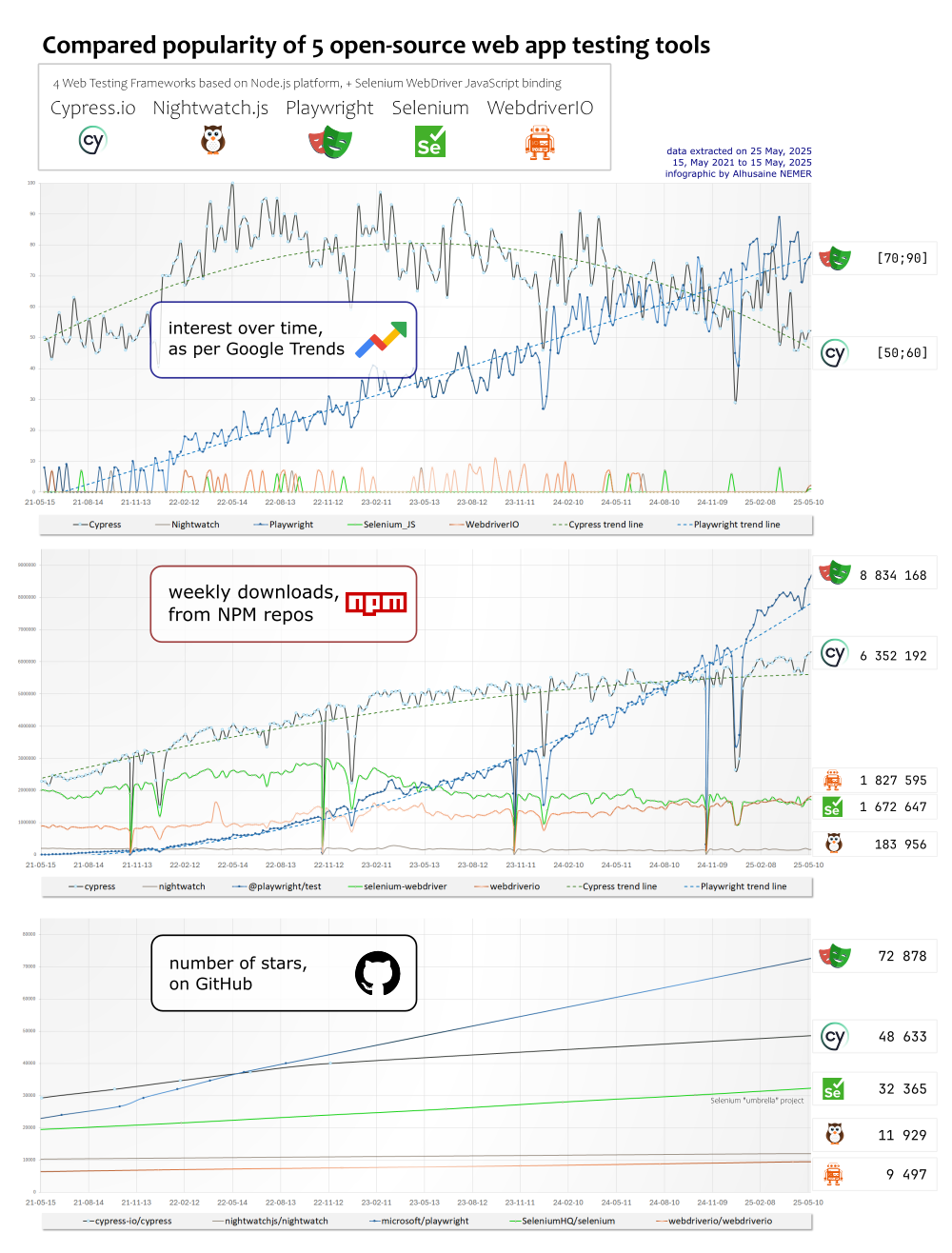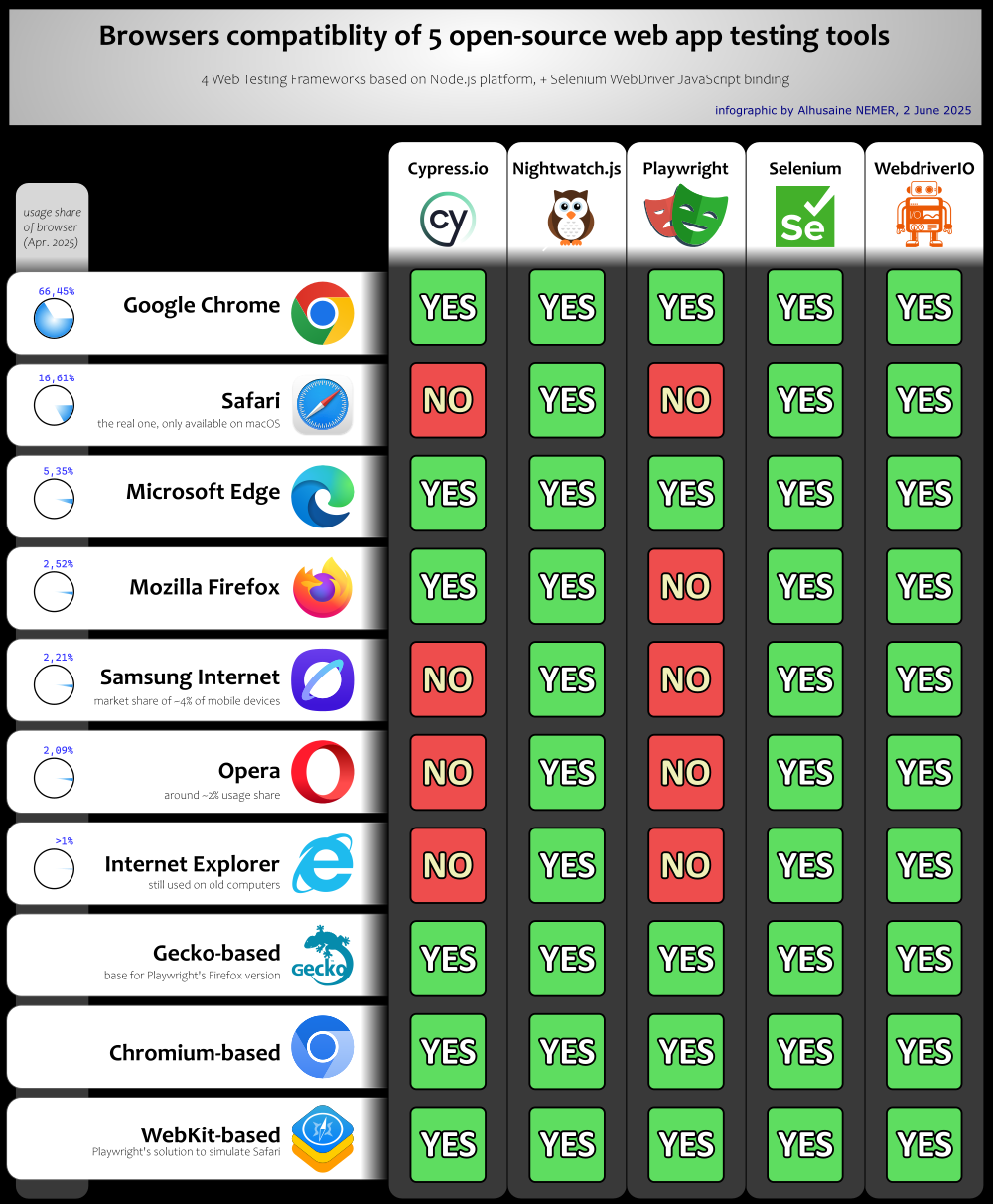articles
Benchmark of 5 web-applications testing tools

| Benchmark of 5 web-applications testing tools | |
|---|---|
| Author | Alhusaine NEMER – test’n’dev |
| Date | 19/06/2025 |
| Version | 0.95 |
| Licence | CC BY-NC-ND 4.0 |
1. Introduction
In this article, I will compare some of popular tools used…
- in software development of web applications,
- for testing purposes,
- in order to automatically control your web application in a browser and check its behavior.
I will try to be as objective as possible. It is not a “versus” article, not a “click bait” post, but a comparison of the characteristics, features and performance of each tool.
1.1. selection of tools
We will focus on tools having those characteristics:
- open-source tools
- executable on Node.js platform
- with possible implementation in TypeScript
- and mature and quiet popular
We selected the following 5 tools:
- Cypress.io
- Nightwatch.js
- Playwright
- Selenium WebDriver (+ a JavaScript testing framework)
- WebdriverIO
In this article, and to be fair in the comparison, we will take JavaScript/TypeScript versions of Playwright and Selenium.
2. Quick presentation of the compared tools
In the table below, the official quick presentations of the 5 tools, as given on their respective websites:
| name | presentation | |
|---|---|---|
| Cypress.io | Test modern apps directly in your browser Build, test, and debug directly in your browser with a seamless developer experience that is loved by developers all around the world. Test your code, not your patience. With Cypress, you can easily create tests for your modern web applications, debug them visually, and automatically run them in your continuous integration builds. |
|
| Nightwatch.js | No-compromise test automation framework with a powerful set of tools to write, run and debug your tests across web and native mobile applications. | |
| Playwright | Playwright enables reliable end-to-end testing for modern web apps. | |
| Selenium WebDriver | Selenium automates browsers. That’s it! What you do with that power is entirely up to you. Primarily it is for automating web applications for testing purposes, but is certainly not limited to just that. |
|
| WebdriverIO | Next-gen browser and mobile automation test framework for Node.js |
2.1. Note about “Selenium WebDriver” in this comparison
As you can see, Selenium WebDriver (JavaScript version and the other) is not a test framework by itself, contrary to the 4 others. It is (only) a tool to automate browsers. If we want to use it for web-app testing purposes, we will need to integrate it with a testing framework (like Mocha, Jest, etc.).
In many articles/posts/videos, Selenium WebDriver is often compared to Cypress and/or Playwright, as it was, before them, the most popular open-source tool for web-app testing for many years. And it is still popular today. I will compare it to the 4 others in this article.
We will try to take this into account in our comparison, and for code examples, I will use a JavaScript testing framework (here Jest) to compare the 5 tools.
3. Popularity of the 5 tools
One of the criteria to choose a tool is its popularity. The more popular a tool is, the more likely it is to be maintained, to have a large community, and to have a lot of resources available (tutorials, plugins, etc.).
To have an overview of “popularity” of each tool, I used indicators retrieved on NPM, GitHub and Google.
Of course, the popularity of a tool is not the only criterion to take into account when choosing a tool. But it is an important one.
In the “popularity of the 5 web-app. testing tools” sub-page, I compare the popularity of the 5 tools, using several indicators.
As by mid-May 2025, the popularity of the 5 tools is as follows:
- ⭐⭐⭐⭐◻️ “
Playwright test” is the most popular framework, since September 2024, and keep growing. - ⭐⭐⭐◻️◻️ “
Cypress“ framework is the second most popular, and keep growing too. - ⭐⭐◻️◻️◻️ “
WebdriverIO“ seems to be less popular than the 2 others frameworks (Cypress and Playwright), but its usage keeps growing (it’s more used than Selenium WebDriver). - ⭐◻️◻️◻️◻️ “
Selenium WebDriver“ (as central part of a Node.js based framework) is still popular, but its popularity is slowly decreasing since 2022. - ⭐◻️◻️◻️◻️ Usage of “
Nightwatch“ seems to be stable, but its the less popular of the 5.
Disclaimer: the following indicators are not exhaustive, and are only a snapshot of the popularity of the tools at the time of writing this article.
4. Community and Support
The 5 tools are officially “open source”. But what does it mean? According to the Open Source Initiative, open source software is software that can be freely used, changed, and shared (in modified or unmodified form) by anyone. Open source software is made by many people, and distributed under licenses that comply with the Open Source Definition.
Those 5 tools are distributed under the following licenses:
- Apache License, Version 2.0 for Playwright and Selenium
- and The MIT License for Cypress, Nighwatch and WebdriverIO
As other open source projects, those tools are developed by a community of contributors, and are often sponsored by companies.
The fact that a tool is sponsored by a company can be:
- a strong point 👍, as it can ensure the sustainability of the project, and the development of the tool
- or a weak point 👎, if the company decides to change its strategy, or to stop its support of the project
The table below gives you an overview of the licenses and sponsors of the 5 tools:
| Cypress | Nighwatch | Playwright | Selenium | WebdriverIO | |
|---|---|---|---|---|---|
| License | The MIT License | The MIT License | Apache License 2.0 | Apache License 2.0 | The MIT License |
| Sponsor | Cypress.io | BrowserStack | Microsoft | Community | BrowserStack + SauceLabs |
4.1. Notes for Cypress
Cypress is developed by Cypress.io, a US-based company that offers a commercial product based on the open-source project.
4.2. Notes for Playwright
Playwright is an open-source project, but it is also a copyrighted product of Microsoft Corporation. Playwright is developed in the Developer Division at Microsoft (which also develops Visual Studio Code, TypeScript, etc.).
5. Technical comparison
| aspect | Cypress | Nighwatch | Playwright | Selenium + | WebdriverIO |
|---|---|---|---|---|---|
| Other than JS/TS? | No, only JS/TS | No, only JS/TS | Yes (C#, Java, Python) | Yes, many | No, only JS/TS |
| Automation Protocol | Inside Browser | WebDriver | CDP | WebDriver | WebDriver (or CDP) |
5.1. Automation Protocol
The 5 tools use different automation protocols:
- the standard WebDriver, which is a W3C standard for browser automation.
- Chrome DevTools Protocol or CDP. It’s used by Playwright. It can be also used with WebdriverIO
- for Cypress, it is not a protocol, but a library that runs inside the browser. It is not based on WebDriver.
| name | WebDriver | CDP (Chrome DevTools Protocol) | Other | |
|---|---|---|---|---|
| Cypress | ⭕ no | ⭕ no | 🟦 inside browser | |
| Nightwatch | ✅ Yes | ⭕ no | ||
| Playwright | ⭕ no | ✅ Yes | ||
| Selenium WebDriver | ✅ Yes, only | ⭕ no | ||
| WebdriverIO | ✅ Yes | ✅ Yes, possible for Chrome |
5.2. Cross-Browser Testing
All the 5 tools claim that have cross-browser capacity, but they have different capabilities and limitations.
In the below infographic, you can see the browser compatibility of the 5 tools, as of June 2025.
- In columns, you can see the 5 tools, and in rows, you can see the browsers supported (or not) by each tool.
- Browsers are sorted by their usage share, from the most used to the least used, according to StatCounter Global Stats.
- The 3 last rows are for the browsers that are for Web browsers engines (Blink, Gecko and WebKit), on which all previous browsers are based.
5.2.1. Browsers render engine support
The 5 tools support automation on browsers based on the 3 main Web browsers engines (or rendering engines):
 Blink browser engine, that powers Google Chrome and all other Chromium-based browsers, including Microsoft Edge, Brave, Vivaldi, Opera…
Blink browser engine, that powers Google Chrome and all other Chromium-based browsers, including Microsoft Edge, Brave, Vivaldi, Opera… Gecko browser engine, that powers Firefox
Gecko browser engine, that powers Firefox WebKit browser engine, that powers Apple’s Safari (+ GNOME Web, Konqueror, Orion)
WebKit browser engine, that powers Apple’s Safari (+ GNOME Web, Konqueror, Orion)
5.2.2. Desktop browsers support
| browser | Cypress | Playwright | Nightwatch.js / WebdriverIO / Selenium + |
|---|---|---|---|
| 🖥️ Real desktop branded browsers | |||
| Google Chrome | ✅ Yes | ✅ Yes | ✅ Yes |
| Microsoft Edge | ✅ Yes | ✅ Yes | ✅ Yes |
| (Apple) Safari | ⭕ no | ⭕ no | ✅ Yes |
| (Mozilla) Firefox | ✅ Yes | ⭕ no | ✅ Yes |
| 📦 Custom browsers | |||
| Chromium based browsers | ✅ Yes | ✅ Yes | ✅ Yes |
| Custom Gecko-based | ✅ Yes | ✅ Yes | ✅ Yes |
| Custom WebKit-based | ✅ Yes | ✅ Yes | N/A |
Some notes about the table above:
- ⭐⭐⭐⭐⭐ For all frameworks based on WebDriver (WebdriverIO, Nightwatch.js and other), they can control all browsers, including Safari and Firefox. Even browsers on real mobile devices, like Safari on iOS, Samsung Internet, etc.
- ⭐⭐⭐◻️◻️ Cypress:
- Cypress can control Chromium-based browsers (Google Chrome, Microsoft Edge, etc.), but not Safari (only experimental support on a WebKit based browser, the same used by Playwright).
- Cypress can control Firefox via geckodriver.
- ⭐⭐⭐◻️◻️ Playwright:
- Playwright supports all modern rendering engines…
- BUT it cannot run on a real branded Safari browser, as mentioned in Playwright documentation. It simulates Safari with a in-house built WebKit-based browser.
- Same for Firefox, as mentioned in Playwright documentation.
- Playwright can control 2 branded browsers based on Chromium: Google Chrome, Microsoft Edge.
- All its custom browsers are hosted on Microsoft’s CDN, as mentioned here.
5.2.3. Support for mobile browsers
Cypress and Playwright do not support real mobile browsers, but they can emulate them, with special configuration.
| browser | Cypress | Playwright | Nightwatch.js / WebdriverIO / Selenium + |
|---|---|---|---|
| Google Chrome | 🟠 emulated | 🟠 emulated | ✅ Yes |
| Microsoft Edge | 🟠 emulated | 🟠 emulated | ✅ Yes |
| Samsung Internet | ⭕ no | ⭕ no | ✅ Yes |
| (Apple) Safari on iOS | ⭕ no | 🟠 emulated + on BrowserStack* | ✅ Yes |
- Note: BrowserStack announced (on June 12) that their cloud-based platform supports test automation with Playwright tests on real iOS devices.
5.2.4. Support for old versions of browsers
For the 5 tools, support for old versions of browsers is not guaranteed:
- Cypress: in “Browser versions supported”, the documentation says that “Cypress officially supports the latest 3 major versions of Chrome, Firefox, and Edge”.
- Playwright: each new version of Playwright, as displayed on “the release notes”, is compatible with the latest stable versions of Chromium, Firefox and WebKit, plus previous stable version of Chrome and Edge.
- for the 3 others tools (Nightwatch.js, WebdriverIO and Selenium WebDriver), they can control any version of the browsers, as long as you have the right driver installed (like chromedriver for Chrome, geckodriver for Firefox, etc.).
| browser | Cypress | Playwright | Nightwatch.js / WebdriverIO / Selenium + |
|---|---|---|---|
| Google Chrome | 🟩 latest 3 major versions | 🟩 latest 2 stable channels | ✅ Yes, many versions |
| Microsoft Edge | 🟩 latest 3 major versions | 🟩 latest 2 stable channels | ✅ Yes, many versions |
| (Mozilla) Firefox | 🟩 latest 3 major versions | 🟠 latest stable version (of custom Gecko-based) | ✅ Yes, many versions |
| (Apple) Safari | ⭕ none | 🟠 latest version of custom WebKit-based | ✅ Yes, many versions |
| IE 11 | ⭕ none | ⭕ none | ✅ Yes |
6. Installation 🚧
⚠️ to be completed
7. Performance 🚧
I will use our code hosted on testndev/web-app-testing-tools-benchmark repository for our technical benchmark.
⚠️ to be completed
8. See also
There is many articles that compare web-app test automation frameworks (especially Selenium vs Cypress vs Playwright since 2022), presenting their features, trade-offs, etc.
You can read for example:
- “Which web testing tool should i use?”
(in english, 24/04/2023, by Andrew Knight)
- “Choix du logiciel et avis - Framework : Selenium vs Playwright vs Cypress”
(in french, 13/03/2023, by Mr Suricate)
- “Playwright vs. the world”
(in french, 31/01/2023, by Jean-François Greffier)
- “Cypress vs Selenium vs Playwright vs Puppeteer speed comparison”
(in english, 04/03/2021 by Giovanni Rago)
- Comparison with leading frameworks (Nightwatch.js)
(in english, by Nightwatch.js)
- State of JavaScript 2024: Testing
(in english, by State of JS)
- “Selenium Vs … blog posts”
in english, 09/01/2024, by David Burns @AutomatedTester
9. Conclusion
In this article, I presented a benchmark of 5 popular open-source tools for web-applications testing: Cypress, Nightwatch.js, Playwright, Selenium WebDriver and WebdriverIO.
I compared their features, popularity, technical aspects, and community support.
I hope this article will help you to choose the right tool for your web-applications testing needs.
⚠️ to be completed
Licence
This article is licensed under the terms of the Attribution-NonCommercial-NoDerivatives 4.0 International (CC BY-NC-ND 4.0) License
Credits :
…
Photo Credits :
- …